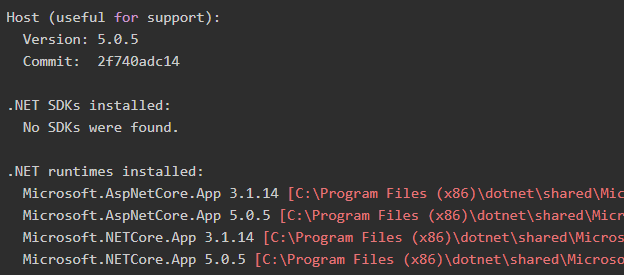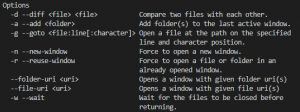The other day I opened up Visual Studio solution consisting of a number of projects written in NET Core. To my surprise, none of the projects loaded and I wasn’t able to see, let alone write, any code in these projects.
Where are my NET Core SDKs?
Initially I wasn’t sure where to start troubleshooting this. I knew the solution stack, so I opened Powershell to find out what frameworks I had installed on my machine.
dotnet --infoThe output was:
Host (useful for support):
Version: 5.0.5
Commit: 2f740adc14
.NET SDKs installed:
No SDKs were found.
.NET runtimes installed:
Microsoft.AspNetCore.App 3.1.14 [C:\Program Files (x86)\dotnet\shared\Microsoft.AspNetCore.App]
Microsoft.AspNetCore.App 5.0.5 [C:\Program Files (x86)\dotnet\shared\Microsoft.AspNetCore.App]
Microsoft.NETCore.App 3.1.14 [C:\Program Files (x86)\dotnet\shared\Microsoft.NETCore.App]
Microsoft.NETCore.App 5.0.5 [C:\Program Files (x86)\dotnet\shared\Microsoft.NETCore.App]
Microsoft.WindowsDesktop.App 3.1.14 [C:\Program Files (x86)\dotnet\shared\Microsoft.WindowsDesktop.App]
Microsoft.WindowsDesktop.App 5.0.5 [C:\Program Files (x86)\dotnet\shared\Microsoft.WindowsDesktop.App]
To install additional .NET runtimes or SDKs:
https://aka.ms/dotnet-downloadThe Problem
The problem is due to x86 (32 bit) versus x64 (64 bit) architecture and file system and folders where the framework lives.
On x86 – 32 bit architecture your framework is located in:
C:\Program Files (x86)\dotnet
On x64 – 64 bit architecture your framework is located in:
C:\Program Files\dotnet
The Solution
If you are running 32 bit OS, then make sure your framework files are located in the C:\Program Files (x86)\dotnet folder. And the C:\Program Files\dotnet should be EMPTY.
The opposite is true for 64 bit OS, so make sure your framework files are located in the C:\Program Files\dotnet folder. And the C:\Program Files (x86)\dotnet should be EMPTY.
NET Core SDKs are back
I run 64 bit OS, so I went to C:\Program Files (x86)\dotnet, emptied its contents and when I ran the dotnet –info command in Powershell again, bingo – my NET Core SDKs came back.
.NET SDK (reflecting any global.json):
Version: 5.0.202
Commit: db7cc87d51
Runtime Environment:
OS Name: Windows
OS Version: 10.0.19042
OS Platform: Windows
RID: win10-x64
Base Path: C:\Program Files\dotnet\sdk\5.0.202\
Host (useful for support):
Version: 5.0.5
Commit: 2f740adc14
.NET SDKs installed:
2.1.520 [C:\Program Files\dotnet\sdk]
3.1.100 [C:\Program Files\dotnet\sdk]
3.1.114 [C:\Program Files\dotnet\sdk]
3.1.408 [C:\Program Files\dotnet\sdk]
5.0.202 [C:\Program Files\dotnet\sdk]
.NET runtimes installed:
Microsoft.AspNetCore.All 2.1.27 [C:\Program Files\dotnet\shared\Microsoft.AspNetCore.All]
Microsoft.AspNetCore.App 2.1.27 [C:\Program Files\dotnet\shared\Microsoft.AspNetCore.App]
Microsoft.AspNetCore.App 3.1.0 [C:\Program Files\dotnet\shared\Microsoft.AspNetCore.App]
Microsoft.AspNetCore.App 3.1.14 [C:\Program Files\dotnet\shared\Microsoft.AspNetCore.App]
Microsoft.AspNetCore.App 5.0.5 [C:\Program Files\dotnet\shared\Microsoft.AspNetCore.App]
Microsoft.NETCore.App 2.1.27 [C:\Program Files\dotnet\shared\Microsoft.NETCore.App]
Microsoft.NETCore.App 3.1.0 [C:\Program Files\dotnet\shared\Microsoft.NETCore.App]
Microsoft.NETCore.App 3.1.14 [C:\Program Files\dotnet\shared\Microsoft.NETCore.App]
Microsoft.NETCore.App 5.0.5 [C:\Program Files\dotnet\shared\Microsoft.NETCore.App]
Microsoft.WindowsDesktop.App 3.1.0 [C:\Program Files\dotnet\shared\Microsoft.WindowsDesktop.App]
Microsoft.WindowsDesktop.App 3.1.14 [C:\Program Files\dotnet\shared\Microsoft.WindowsDesktop.App]
Microsoft.WindowsDesktop.App 5.0.4 [C:\Program Files\dotnet\shared\Microsoft.WindowsDesktop.App]
Microsoft.WindowsDesktop.App 5.0.5 [C:\Program Files\dotnet\shared\Microsoft.WindowsDesktop.App]
To install additional .NET runtimes or SDKs:
https://aka.ms/dotnet-download