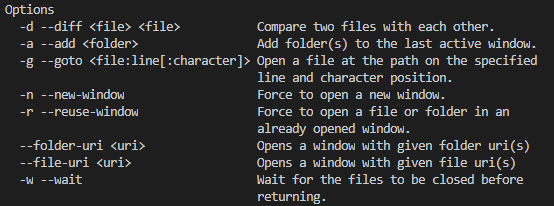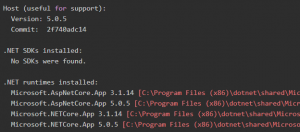Use this to set your Git branch to the "Initial commit" stage.
# checkout to temp_branch
git checkout --orphan temp_branch
# add all files
git add -A
# commit
git commit -am "Initial commit"
# delete old main branch
git branch -D main
# rename temp_branch to main
git branch -m main
# force push main
git push -f origin main