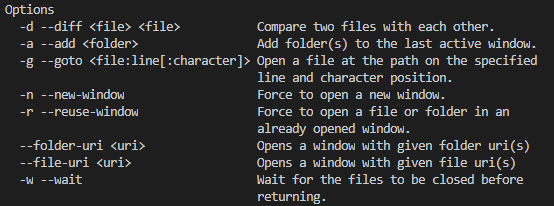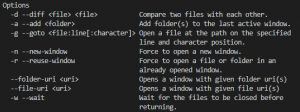Kubernetes Cluster Cheat Sheet for use with kubectl cli.
Nodes
View Memory/Cpu Usage
kubectl get nodes --no-headers | awk '{print $1}' | xargs -I {} sh -c 'echo {}; kubectl describe node {} | grep Allocated -A 5 | grep -ve Event -ve Allocated -ve percent -ve -- ; echo'View Memory/Cpu Top Nodes
kubectl top nodesAuthentication
Secret
kubectl create secret docker-registry k8s-auth --docker-server [REPO NAME] --docker-username [USERNAME] --docker-password [PASSWORD] --docker-email sample@sample.comCluster Info
kubectl cluster-infoApi versions
kubectl api-versionsContext
View kube config
kubectl config viewGet all
kubectl config get-contextsUse one
kubectl config use-context [CONTEXT NAME]Delete Context config
kubectl config delete-context [CONTEXT NAME]Delete Cluster config
kubectl config delete-cluster [CLUSTER NAME]DNS
Check
kubectl get services kube-dns --namespace=[NAMESPACE NAME]Details
Stats image
kubectl run curl --image=[IMAGE NAME]:curl -i --ttyStats all
kubectl run curl -i --ttyBusybox
kubectl run -i --tty bb-1 --image=busybox /bin/shWide output
kubectl get pods|svc|etc -o wideYaml output
kubectl get pods|svc|etc -o yamlAccess
Port Forwarding
kubectl port-forward [POD NAME] [LOCALHOST PORT]:[POD PORT] -n [NAMESPACE]