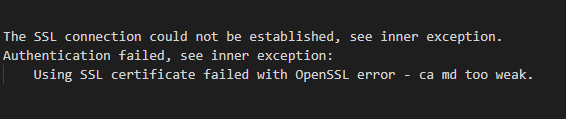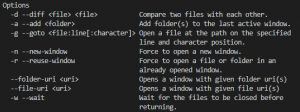Consuming an API resource over HTTPS from a Linux host, for example Docker image, could end up with an unexpected exception due to OpenSSL security level configured on Linux which no longer accept certificates signed with SHA1.
The SSL connection could not be established, see inner exception.
Authentication failed, see inner exception:
Using SSL certificate failed with OpenSSL error – ca md too weak.
As a workaround or a fix, use this code in Dockerfiles that are based on Linux, to weaken security level from 2 to 1.
RUN sed -i 's/SECLEVEL=2/SECLEVEL=1/g' /etc/ssl/openssl.cnfFurther details can be found in this GitHub article.
If you are thinking of serving your WordPress website on HTTPS then you please read my other article on Redirecting HTTP to HTTPS on WordPress.